Suppose you want to send a email to your family or friend in a particular time of a particular day. But you are afraid as you may forget about the occasion because of some reason (may be it happened with you several time). And don't want to depend on your memory. Then if you use
Gmail then it is possible to reschedule your email in a timely manner.
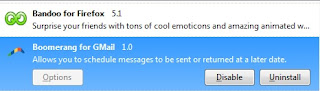 |
| Boomerang Ads-on |
Gmail has a plug in for
Firefox and Google chrome browser named Boomerang for this kind of scheduled mail service.Go to
http://www.boomeranggmail.com/ and download the plug in, it will be then installed in your browser. Restart your browser.
After installing Boomerang in your browser log in your Gmail account and you will see a new Boomerang tab at the right corner of your account window. Now click on Boomerang --> Manage tab and you see the following window.
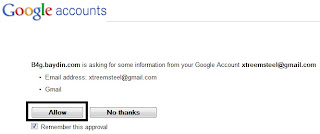 |
| Allow Boomerang |
Click on the allow button.
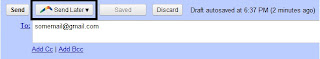 |
| The new Send Latter Button |
Now to send mail in compose mail option you will see along with the all other previous buttons there is a new
Send Latter button. If you want to schedule your email click on the button and select your desired time.
After scheduling your email if you want to change or removed it before its sending time then go to the Boomerang-->Manage a Schedule Message option and here you see your message and click on reschedule to change it.
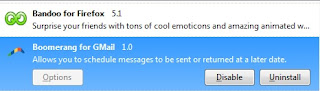
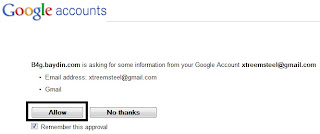
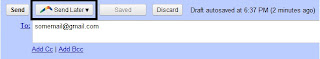







No comments